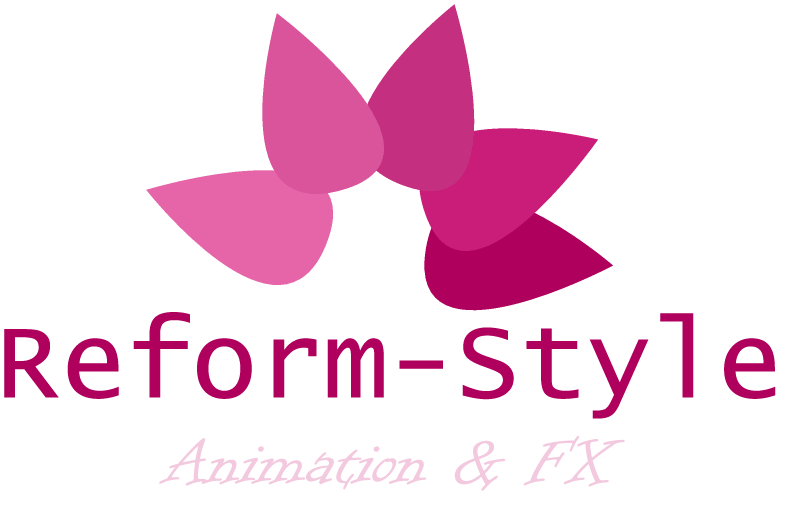Animation has become increasingly accessible to beginners with the advancements in technology and the availability of user-friendly animation software. In this article, we will explore some of the top animation software options suitable for beginners who are eager to dive into the world of animation. Whether you are interested in 2D or 3D animation, these software tools offer intuitive interfaces and powerful features to help you bring your creative visions to life.
Adobe Animate
Adobe Animate is a popular choice for beginners, offering a comprehensive set of tools for creating 2D animations. With its user-friendly interface and extensive tutorials, beginners can quickly grasp the basics of animation. The software supports various animation techniques, including frame-by-frame animation, tweening, and rigging. Additionally, Adobe Animate integrates seamlessly with other Adobe Creative Cloud applications, allowing for easy asset import and export.
What you can create using Adobe Animate
With Adobe Animate, you can create a wide range of animated content, including:
2D Animation
Adobe Animate is known for its powerful 2D animation capabilities. You can create traditional frame-by-frame animations or use its advanced rigging and tweening features to create smooth and fluid motion.
Character Animations
Whether you’re designing characters for cartoons, advertisements, or interactive games, Adobe Animate offers tools to bring your characters to life. You can rig and animate characters with ease, adding facial expressions, body movements, and lip-syncing for more realistic animations.
Interactive Web Animations
Adobe Animate allows you to create interactive and engaging animations for websites and digital experiences. You can add interactivity using ActionScript or JavaScript, creating interactive buttons, hover effects, and animated elements that respond to user interactions.
Banner Ads and Advertisements
Adobe Animate provides a wide range of tools and features specifically designed for creating animated banner ads and advertisements. You can create eye-catching and dynamic ads that grab attention and effectively convey your message.
Games and Mobile Apps
Adobe Animate is a popular choice for creating games and mobile apps. Its powerful animation tools, along with its ability to export to various platforms, make it a versatile option for game developers. You can create animated characters, design interactive game elements, and even incorporate physics simulations into your games.
Multimedia Presentations
With Adobe Animate, you can create captivating multimedia presentations that combine text, images, videos, and animations. You can animate text and objects, add transitions and effects, and create engaging presentations that leave a lasting impact on your audience.
E-learning Content
Adobe Animate is widely used for creating interactive e-learning content. You can design animated tutorials, educational videos, interactive quizzes, and engaging presentations that make learning more enjoyable and effective.
Toon Boom Harmony
Toon Boom Harmony is a professional-grade animation software that also caters to beginners. It provides a range of features for both 2D and 3D animation, including traditional hand-drawn animation, cut-out animation, and special effects. The software offers a user-friendly interface and a vast library of pre-made assets, making it easy for beginners to get started. Toon Boom Harmony also provides excellent support and resources, including tutorials and an active online community.
Moho (formerly Anime Studio)
Moho is a versatile animation software that is ideal for beginners looking to create 2D animations. It offers an intuitive interface with a wide range of powerful features, such as bone rigging, automatic lip-syncing, and smart animation tools. Moho provides a comprehensive set of drawing and painting tools, allowing users to create unique characters and backgrounds. The software also includes a rich library of pre-made assets, easing the learning curve for beginners.
Blender
While primarily known for its 3D modelling and rendering capabilities, Blender also offers robust animation tools, making it suitable for beginners interested in 3D animation. The software provides a full suite of animation features, including keyframe animation, rigging, and simulation tools. Blender’s user interface may be a bit more complex for beginners, but it offers extensive documentation, tutorials, and a passionate community to provide support.
Pencil2D
Pencil2D, an open-source software, is a perfect choice for beginners looking to dive into 2D animation. Its user-friendly interface makes it easy to navigate and operate. With Pencil2D, you can create traditional frame-by-frame animations effortlessly. The software provides essential drawing, coloring, and editing tools to bring your animations to life. Although it may not have the advanced features of other software, Pencil2D offers a lightweight and accessible platform for beginners to hone their animation skills and unleash their creativity.
Conclusion
As a beginner in animation, choosing the right software is crucial to kick-start your creative journey. The software options mentioned above – Adobe Animate, Toon Boom Harmony, Moho, Blender, and Pencil2D – provide a solid foundation for beginners to explore the exciting world of animation. Each software has its own strengths and features, so it’s important to consider your specific needs and preferences. With dedication and practice, you can unleash your creativity and create captivating animations using these top animation software tools.